Back to Blogs
 June 24, 2025
June 24, 2025
 5 mins
5 mins
 Jack
Jack
Migration Made Easy (or Not): What to Expect When Moving From Shopify to WooCommerce (or Vice Versa)
 June 24, 2025
June 24, 2025 5 mins
5 mins Jack
Jack

Platform migrations are a bit like moving houses – everyone tells you it’ll be “easy” until you’re knee-deep in boxes wondering where you put your essentials. If you’re running an online store, you’ve probably wondered at some point whether the grass is greener on the other side—whether that’s switching from Shopify to WooCommerce or the other way around.
At Built Mighty, we get it. We’ve helped countless businesses navigate these waters, and we’re here to tell you that while it can be a big step, it’s definitely achievable. Let’s explore what you can expect when considering a switch between these two popular platforms
Table of Contents
Before we dive into the nitty-gritty, let’s talk about why you might be considering a move. Every business is unique, but here are some common reasons we hear from store owners:
Both platforms are awesome in their own way, but they cater to different vibes. Shopify’s like a cozy, fully furnished apartment—easy to move into but with some rules. WooCommerce is more like a custom-built home—you get to design every detail, but it takes a bit more effort. Let’s break down what migration looks like in both directions.
First, let’s dispel the biggest myth in ecommerce: that platform migrations are either “super easy” or “impossible nightmares.” The truth, as usual, sits somewhere in the middle. Every migration has its challenges, but with proper planning and realistic expectations, most businesses can successfully make the switch.
That said, “easy” is relative. What feels straightforward to a tech-savvy business owner might seem overwhelming to someone who breaks into a cold sweat at the thought of CSV files. Let’s break down what you’re really looking at.
Your Product Data: Products, descriptions, prices, and basic inventory information typically migrate without major drama. Modern migration tools handle this reasonably well, though you’ll want to double-check everything afterward.
Customer Information: Basic customer data – names, emails, addresses – generally transfers fine. Your customers won’t lose their accounts or order history (though they will need to reset passwords).
Order History: Past orders and their details can be migrated, which is crucial for customer service and accounting purposes.
Design and Layout: This is where you’ll feel the biggest change. Your Shopify theme won’t magically transform into a WordPress theme. You’re essentially starting fresh on the design front, which can be liberating or terrifying depending on your perspective.
Apps vs. Plugins: That collection of Shopify apps you’ve carefully curated? You’ll need to find WooCommerce equivalents. Sometimes the alternatives are better, sometimes they’re different, and occasionally you’ll need custom development to replicate specific functionality.
Payment Processing: While Stripe and PayPal work on both platforms, you might need to reconfigure payment settings and potentially deal with different fee structures.
SEO Considerations: URLs will likely change, which means you’ll need redirects to preserve your search rankings. This isn’t technically difficult, but it requires attention to detail.
The time for a migration dramatically depends upon the size of the site and the data. More orders and complex product data means more time. This includes:
Rushing this process usually creates more problems than it solves.
Basic Data Migration: Shopify’s migration tools are pretty solid for standard product and customer data. If your WooCommerce setup is relatively straightforward, the basic migration can be surprisingly smooth.
Simplified Setup: Once your data is over, Shopify’s streamlined approach means you can get a functioning store running quickly.
Custom Functionality: This is the big one. If your WooCommerce store has custom features, complex product configurations, or specialized functionality, you might find Shopify’s app ecosystem can’t replicate everything exactly.
Content and SEO: WooCommerce sites often have rich content sections, blogs, and complex page structures. Shopify’s more rigid structure might not accommodate all of this seamlessly.
Design Limitations: Moving from WooCommerce’s unlimited customization possibilities to Shopify’s theme constraints can feel restrictive, especially if you have a highly customized design.
Recurring Costs: You’ll be trading one-time costs for ongoing monthly fees, which might be a significant change to your business model.
Regardless of direction, plan to spend significant time on:
During migration, your focus shifts from growing your business to managing technical details. Factor this into your decision-making.
Budget for the inevitable tweaks and fixes you’ll want after going live. No migration is perfect on day one.
Your current platform genuinely limits your growth: If you’re constantly running into walls with your current setup, migration might be worth the effort.
Significant cost savings or revenue opportunities: If the numbers clearly show long-term benefits, the short-term pain might be justified.
Your business model has fundamentally changed: Sometimes businesses evolve in ways that make their original platform choice less suitable.
Grass-is-greener syndrome: Every platform has limitations. Make sure you’re not just trading one set of problems for another.
Minor inconveniences: If your current issues are small annoyances rather than real barriers, migration might be overkill.
Following trends: Choose based on your business needs, not what’s popular on Twitter.
As a WooCommerce-focused agency, we obviously believe WordPress and WooCommerce offer superior long-term value for most businesses. But we’ve also helped clients migrate in both directions, and we’ve seen when each platform makes sense.
Consider WooCommerce if:
Consider Shopify if:
When clients come to us for platform migrations, here’s our approach:
Discovery Phase: We audit your current setup, identify potential challenges, and create a detailed migration plan before touching anything.
Data Migration: We use a combination of automated tools and manual processes to ensure data integrity.
Design and Development: We rebuild your store with improvements, not just replications.
Testing: Extensive testing across devices, browsers, and user scenarios before launch.
Launch and Support: Coordinated launch with immediate post-launch support to address any issues.
Platform migrations aren’t easy, but they’re not impossible either. The key is having realistic expectations, proper planning, and the right team to handle the technical details while you focus on your business.
Whether you’re considering a move to WooCommerce for its flexibility and long-term value, or to Shopify for its simplicity and speed, make sure you’re doing it for the right reasons. The best platform is the one that serves your business goals, not the one with the flashiest marketing.
If you’re thinking about migrating to WooCommerce, we’d love to have an honest conversation about whether it makes sense for your specific situation. We’re not here to sell you on a migration you don’t need – we’re here to help you make the best decision for your business’s future.
Ready to explore your options? Let’s talk about what a migration might look like for your business – including whether you should migrate at all.
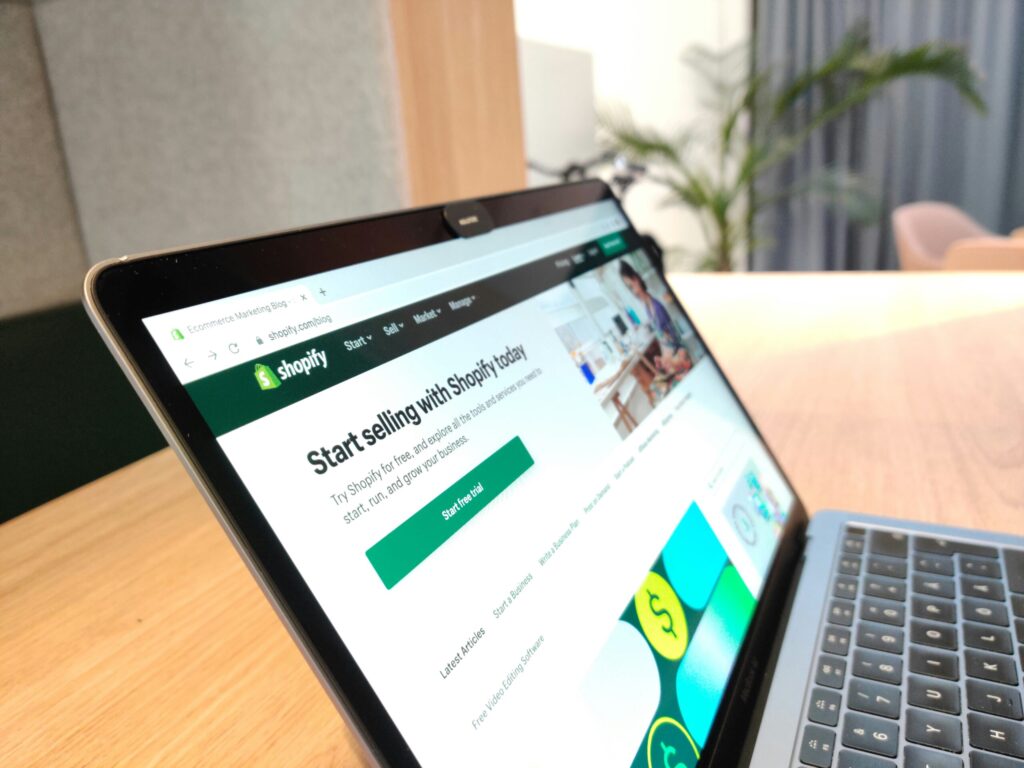

Whether you're kicking off a new project or looking to improve your current site, we're here to make it happen. Let’s build something that not only works for your business but helps it grow.
Let's talk
206-806-7809
Headquarters
Bainbridge Island, WA 98110, US

We’ve built more websites than the hairs on Peter’s head 😎